








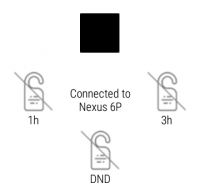
Hue Notification - notification philips hue app

Descripción de Hue Notification - notification philips hue app
You can automate your Philips Hue system to sync colors when your smartphone has a notification or event 📲. Beside color, brightness, you can select color effects to have your Hue 💡 blinking in many different ways.
KEY FEATURES:
• Invite Friends 👫: Invite your friends and Hue Notification will be a free philips hue app for you
• Create unlimited automation to sync system events with your philips hue lights 💡. Basically, this is the best free philips hue app
• Best philips hue app for syncing notification: Work well with every apps to sync your bulbs with notification 🎩
• Animate color and brightness with many styles, supported by philips hue Entertainment 🌈 technology (in next version 3.0)
• Work extremely well with all Philips Hue lights
• Create - group - delete light groups, automatically shared with original philips hue lights app
• Apply color effects to individual lights or light groups 🌟
• Work well with all kind Philips Hue lights, bulbs
APP CAN NOT:
• Can not control your dimmer to dim your light
• It works best with color ambience lights, lamps, lightstrip
• Can not read or store your notification content (email body, sms message...)
• You can not create / edit a color effect at this moment. Request us if you want
HOW PEOPLE ARE USING THIS APP?
• 🚨 Security camera app's notification + RED alarming blinking => awesome Philips Hue based intrusion system
• IP Camera voice detection notification + PINK breathing effect => it's cool to know when your little baby 👶 wakes up
• Uber driver 🚕 arrival notification + GREEN solid color => it's time to go!
FIXING & HELP
We are aiming to become the best philips hue app. Before give us low rating/review, or uninstall the app, please contact us. Our customer service is awesome. And it's always free!
• 💌 contact@appsforhue.com
• https://www.facebook.com/App-For-Hues-197796360984695/
• https://twitter.com/AppsForHue
• https://plus.google.com/111904793450189639472
⁉️ FAQ:
1️⃣ Hue Notification can not connect to your philips hue bridge? What should you do?
There are possibly many reasons why your philip hue bridge is not available to our free hue app. Once this problem occurs, make sure the following items are correct:
• Your smartphone is connecting to the SAME WIFI with hue controller.
• Your hue control has all the lights on 💡. Sometimes, your hue controller can't connect to WiFi and you will find the WiFi light is off
• Your hue controller and philips hue app are updated to latest version
• You can connect to your hue controller with philips hue app from Philips or other free hue apps.
If those items don't help you, we can help. Email us at contact@appsforhue.com
2️⃣ Why your light bulbs are out of sync for some effects?
Because of the hardware limitation on hue controller (as described below), there are out-of-sync for some effects. Especially for color changing effects, hue control can't serve all the request at high speed without Hue Entertainment. We are working with Philips team to integrate new SDK (with Hue Entertainment). Hue Entertainment integration will be released in version 3.0
3️⃣ Why does the hue seem to slow down with more bulbs?
When you have up to 10 bulbs 💡 all should be fine. If you have more bulbs disable the ones that are not visible to you in the Bulbs list. Hue works at its best with around 5 bulbs selected. We will update soon with hue entertainment to improve your color sync and effect.
4️⃣ What are room and single light?
Room is a group of lights. Hue Notification can create/delete room and sync it to other free hue apps or philips hue app. A single light is a light which is not included in any room yet. Hue Notification can apply color effect on room and single lights
Check our full FAQ here: http://www.appsforhue.com/faq.html
Please email us if you have any suggestions because we work hard to become the best free app for hue.
Puede automatizar su sistema Philips Hue para sincronizar colores cuando su teléfono inteligente tiene una notificación o evento 📲. Además del color, el brillo, puede seleccionar efectos de color para que su Hue 💡 parpadee de muchas formas diferentes.
CARACTERÍSTICAS PRINCIPALES:
• Invite a amigos 👫: invite a sus amigos y Hue Notification será una aplicación gratuita de philips hue para usted
• Crea una automatización ilimitada para sincronizar eventos del sistema con tus luces de matiz philips 💡. Básicamente, esta es la mejor aplicación gratuita philips hue
• La mejor aplicación philips hue para sincronizar la notificación: trabaje bien con cada aplicación para sincronizar sus bombillas con notificaciones 🎩
• Anima el color y el brillo con muchos estilos, con el respaldo de la tecnología philips hue Entertainment 🌈 (en la próxima versión 3.0)
• Funciona muy bien con todas las luces Philips Hue
• Crear - agrupar - eliminar grupos de luces, automáticamente compartidos con la aplicación original de luces de tono de Philips.
• Aplica efectos de color a luces individuales o grupos de luces 🌟
• Funciona bien con lámparas y bombillas Philips Hue de todo tipo
La aplicación no puede:
• No puede controlar su dimmer para atenuar su luz
• Funciona mejor con luces de ambiente de color, lámparas, luz de viaje
• No se puede leer o almacenar su contenido de notificación (cuerpo del correo electrónico, mensaje de sms ...)
• No puede crear / editar un efecto de color en este momento. Solicítanos si quieres
¿CÓMO LA GENTE ESTÁ USANDO ESTA APLICACIÓN?
• 🚨 Notificación de la aplicación de la cámara de seguridad + parpadeo de alarma ROJA => impresionante sistema de intrusión basado en Hue de Philips
• Notificación de detección de voz de cámara IP + efecto de respiración ROSA => es genial saber cuándo se despierta tu bebé 👶
• Controlador Uber 🚕 notificación de llegada + color verde VERDE => es hora de irse!
FIJACIÓN Y AYUDA
Nuestro objetivo es convertirnos en la mejor aplicación de philips hue. Antes de darnos baja calificación / revisión, o desinstalar la aplicación, contáctenos. Nuestro servicio al cliente es increíble. ¡Y siempre es gratis!
• 💌 contact@appsforhue.com
• https://www.facebook.com/App-For-Hues-197796360984695/
• https://twitter.com/AppsForHue
• https://plus.google.com/111904793450189639472
FAQ️ Preguntas frecuentes:
1️⃣ ¿La notificación de tono no se puede conectar a tu puente de tono philips? ¿Qué deberías hacer?
Posiblemente haya muchas razones por las cuales su puente de philip hue no está disponible para nuestra aplicación de matiz libre. Una vez que ocurre este problema, asegúrese de que los siguientes elementos sean correctos:
• Su teléfono inteligente se está conectando al MISMO WIFI con el controlador de hue.
• Su control de tono tiene todas las luces encendidas 💡. A veces, su controlador de tono no se puede conectar a WiFi y verá que la luz de WiFi está apagada
• Su controlador de tono y la aplicación philips hue se actualizan a la última versión
• Puede conectarse a su controlador de tono con la aplicación philips hue de Philips u otras aplicaciones de tono libre.
Si esos artículos no lo ayudan, podemos ayudarlo. Envíenos un correo electrónico a contact@appsforhue.com
2️⃣ ¿Por qué tus bombillas no están sincronizadas para algunos efectos?
Debido a la limitación de hardware en el controlador de tono (como se describe a continuación), no están sincronizados para algunos efectos. Especialmente para los efectos de cambio de color, el control de tono no puede atender todas las solicitudes a alta velocidad sin Hue Entertainment. Estamos trabajando con el equipo de Philips para integrar el nuevo SDK (con Hue Entertainment). La integración de Hue Entertainment se lanzará en la versión 3.0
3️⃣ ¿Por qué el tono parece disminuir la velocidad con más bulbos?
Cuando tengas hasta 10 bombillas, todo debería estar bien. Si tiene más bombillas, deshabilite las que no son visibles para usted en la lista de Bulbos. Hue funciona al máximo con alrededor de 5 focos seleccionados. Pronto actualizaremos con el entretenimiento de tono para mejorar su sincronización y efecto de color.
4️⃣ ¿Qué son la habitación y la luz individual?
La habitación es un grupo de luces. Hue Notification puede crear / eliminar habitaciones y sincronizarlas con otras aplicaciones de matiz gratuito o con la aplicación philips hue. Una sola luz es una luz que aún no está incluida en ninguna habitación. La notificación de tono puede aplicar el efecto de color en la habitación y las luces individuales
Consulte nuestras preguntas frecuentes completas aquí: http://www.appsforhue.com/faq.html
Envíenos un correo electrónico si tiene alguna sugerencia, porque trabajamos duro para convertirnos en la mejor aplicación gratuita para hue.
























